

Each cell can either be filled (colored, textured piece) or empty (light gray).
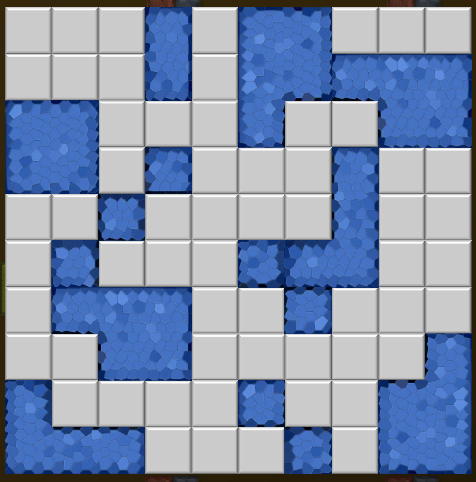
The Shapez Locker indicatez which piecez are coming up next. Only the highlighted piece (far left) can be taken. It also showz how many piecez are left to place in the game (in this example, 180 piecez).
Use the Transformationz Iconz (to the left of the Shapez Locker) to rotate, horizontally flip, or vertically flip the piece before placement on the board. Long-pressing on the piece will also cycle through the transformationz.
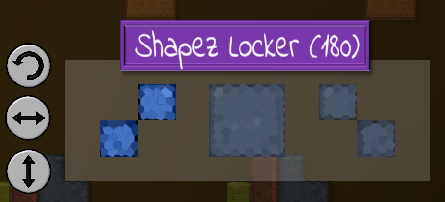
Drag the piecez from the Shapez Locker to the Gameboard to place them. If the piece doesn't properly fit in the space where dropped, it will return to the Locker. Pieces must be placed in order, and the game ends (with failure) if the next piece cannot be placed.
Pebblez Cash (Pz) is earned when rowz or columnz are completed (in which case they clear out). There is a one-time Pz cost for transforming each piece as well.
As you play the game, additional featurez will be appear, but they'll be introduced by videoz as they're relevant.