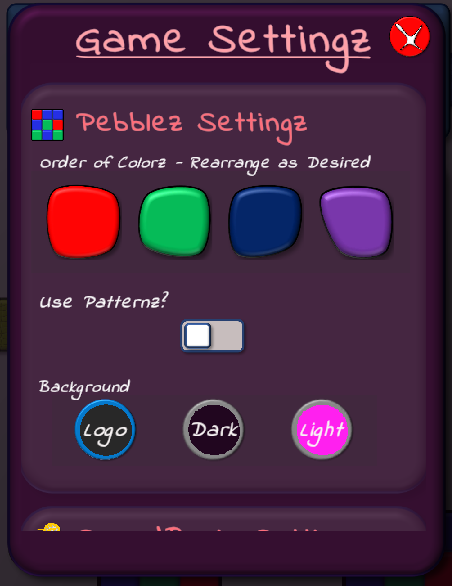Your Pebblez Profile is stored on your device and includez an icon to represent you, which help videoz you've viewed before, and your game preferencez.
The Profile screen is where you can manage your profile, and choose some other optionz for the app in general.
Reset User Profile
Resetting your user profile on the device clearz out your icon choice, the list of videoz you've viewed before (see Help - Videoz), and your Game Settingz. You might use this if you just want to start fresh, except that it doesn't delete your Journey progress. See Reset My Journey for directions to do so.

This option allowz you to enable various other buttons and settingz within the panelz of the game that don't relate to playing it. They are normally hidden in order to simplify the experience.
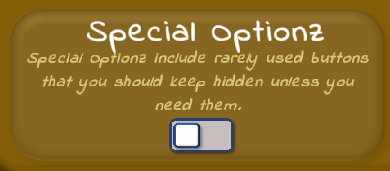
Each game has settingz that can be configured to impact the look and feel of it. Some gamez may allow customization of colorz, enabling/disabling patternz, and the background.
When accessing the settingz from within a game (e.g., Pebblez, SpeedBrain, etc.), you'll only see the the settingz for that game; otherwise yo'll see the settingz for all of the gamez.