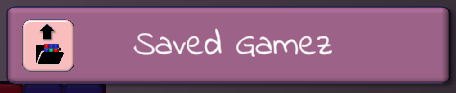The menu icon is visible throughout most screens in the app, but the optionz on the menu may differ slightly based on your current screen.
For more info, see User Profile, Game Settingz, Help, and Upgradez.
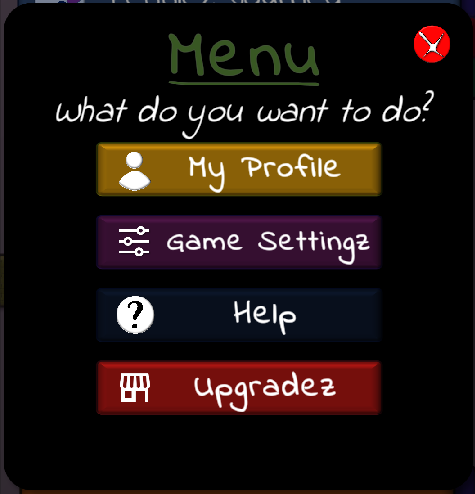
The 3 buttonz at the top reflect three of the common menu optionz. For more info, see User Profile, Game Settingz, and Help.
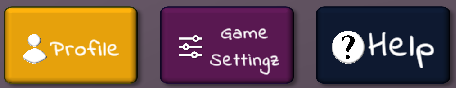
This button shows your current journey status, Pebblez Cash (Pz), and Rank. Tap it to go into your Journey.
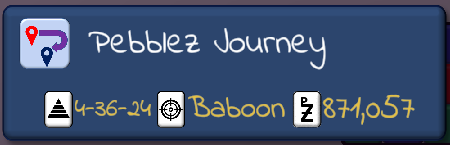
Play a practice game of any type by clicking the button (e.g., Pebblez, SpeedBrain, or Shapez), or let the app choose one for you (Random). For whatever game you choose, specific optionz will be chosen by the app.
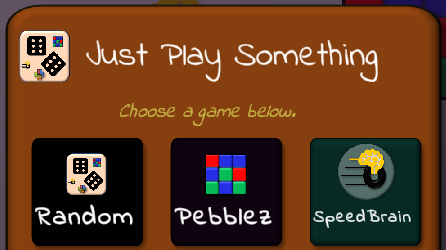
Play a practice game of any type by clicking the button (e.g., Pebblez, SpeedBrain, or Shapez). For whatever game you choose, you will be able to customize optionz for the game.
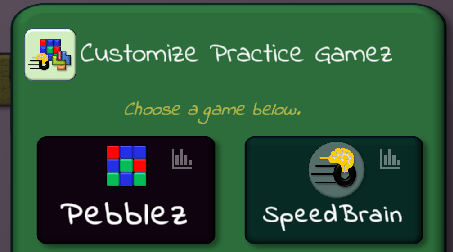
Replay gamez you've saved. See Saving and Loading Gamez for more info.